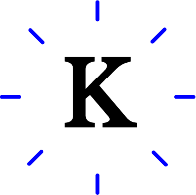Which year should I choose?
Books
In books, there should be a page containing copyright information. This is usually found on one of the first pages, but it can also be at the very end of the book.
You should choose the year that has the copyright symbol © in front of it.
Example:
In the book, it says:
© Gyldendal Norsk Forlag AS 2020
1st edition 1993
2nd edition 2000
2nd edition, reprint 2022
You should use 2020
Articles
For articles in printed journals, you can find the year on the cover.
Articles you find online may have multiple dates. Some articles are published online before they receive volume and issue numbers. You should always use the most recent information you find.
Websites
Websites may have multiple dates listed—or none at all! Often, you can find a date marked © (Copyright) at the bottom of the page. This date usually refers to the design and layout. The publication year or date is usually associated with the text. If a last updated date is provided, use this.
If the website provides both a year and a date, you should use both in the reference list: (2024, March 13). In the in-text citation, only include the year.
Add year in the field Year.
Enter publication date or last update date in Last update date. Enter as: May 14th (Enter the year in Year)
Enter retrieval date in Access date. Enter as: May 14th, 2024
Add year in the field Date.
Enter retrieval date in Accessed. Enter as: May 14th, 2024