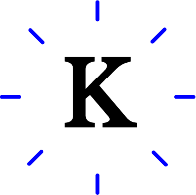White papers (Norwegian Government)
Report number (Year–Year), p. page number
Example: Meld. St. 29. (2016–2017), p. 10
Report number (Year–Year). Title. Minstry. URL
Example:
Meld. St. 29. (2016–2017). Long-term perspectives on the Norwegian Economy 2017 – a summary of main points. Ministry of Finance. https://www.regjeringen.no/en/dokumenter/meld.-st.-29-20162017/id2546674/sec1
Example from before 2009:
St.meld. nr. 22 (2006–2007). Veiviseren: For det norske filmløftet. Kultur- og kirkedepartementet. https://www.regjeringen.no/no/dokumenter/St.meld-nr-22-2006-2007-/id460716/
Note: This format follows the recommended standard from the Storting library.
Note: White papers from before 2009 are entered as St. meld. White papers newer than this are entered as Meld. St.
Add as Government document.
Fill in the fields: Author (insert report number (year), and remember comma in the end to avoid invertation) , Year (both years), Title, Department (remember comma in the end to avoid invertation), URL
Add as Document
Fill in the fields: Title, Author (insert report number (year), and remember to choose single field to avoid invertation), Publisher, Date, URL
Note: Year numbers in the date fields must be deleted manually in references in the text and in the bibliography.
You do like this in the text:
– Select “Add/Edit citation” and click on the red Z in the search field. Select Classic View.
– Select “Show Editor” in the bottom left corner.
– Remove the extra year number and click OK.
You do like this in the bibliography:
– Mark the bibliography and click on “Add/Edit bibliography”
– In the window on the right, you will see all the references in the bibliography. Select the white paper you want to change. In the window at the bottom you can now remove the extra year.