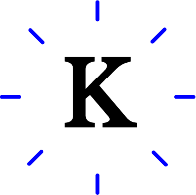Retrieval date for webpages
Most websites do not require an additional date indication, but in some cases, you must provide an retrieval date.
Websites where you need to include a retrieval date:
- The page you used lacks a date.
- The page you used is frequently updated (e.g., Facebook pages, certain encyclopedias).
- Information that changes over time (e.g., articles from UpToDate, maps from Google Maps).
When referring to such resources, you should provide a retrieval date. You do this to indicate that there may be a difference between the content the reader can find and what was used in your work.
Example 1:
University of South-Eastern Norway. (n.d.). Upbringing, belonging and life skills. Retrieved December 19, 2024, from https://www.usn.no/english/research/strategic-research-areas/upbringing-belonging-and-life-skills/
Websites where you don’t need to include a retrieval date:
- Websites with archived versions (e.g., Cochrane reviews or Wikipedia articles).
- Websites that have a date and content that is unlikely to be changed or updated.
Example 2:
Riganti, P., Ruiz Yanzi, M. V., Escobar Liquitay, C. M., Sgarbossa, N. J., Alarcon-Ruiz, C. A., Kopitowski, K. S. & Franco, J. V. A. (2024). Shared decision‐making for supporting women’s decisions about breast cancer screening. Cochrane Database of Systematic Reviews. https://doi.org/10.1002/14651858.CD013822.pub2
You will have to use the archival URL for the reference.
Note:
For Wikipedia, you can find the archived URL under “View history.” Right-click on the date and time and select “Copy link.” If you are using the latest version, it will be the top date in the list.
Add retrieval date in Access date. Enter as Month, Day, Year like this: December 20, 2023
Add retrieval date in Accessed. Enter as Month, Day, Year like this: December 20, 2023